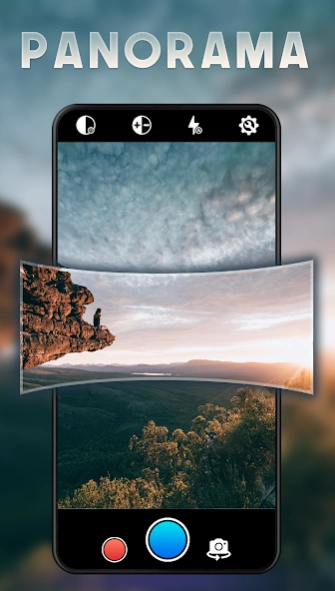HD Camera
Continue to app
Free Version
Publisher Description
HD Camera - Take great professional photos at high resolution
Create high-resolution HD photos with excellent effects, photos and videos designed for videos and videos.
You can take top quality photos with professional camera which is prepared with attention to user satisfaction.
Professional Camera Full featured and completely free Camera app for Android phones and tablets.
FEATURES
* Capture photos and videos in high resolution HD quality with superb camcorder.
* Face Detection Alternative.
* Front / rear camera selection.
* Select scene modes, color effects, white balance and exposure compensation.
* Select camera and video quality and resolution JPEG.
* Video recording time (with optional audio).
Burst mode with configurable delay.
* To turn off the optional shutter sound.
* GUI to work in any direction without any pause to change the direction. Optimize your choice for right and left handed users.
* Keys Adjustable volume (to take pictures, zoom or to change exposure compensation).
* Open camera functionality: support for focus modes, scene modes, color effects, white balance, ISO, exposure compensation / lock, face recognition, torch.
* Video recording (supports all resolutions including HD).
* Convenient remote control: timer (optional audio countdown), automatic repeat mode (with configurable delay).
* Adjustable volume keys.
* Location targeting feature
* Multi-touch gesture and one-touch remote control.
* To lock the portrait or landscape orientation for the desired photo or video.
* Photo effects
* Disabilities shutter sound.
* Optional GPS location tagging (geotagging) photos and videos; For photos, this compass direction (GPSImgDirection, GPSImgDirectionRef) contains.
* Apply a date and time stamp, location coordinates, and custom text to photos.
* Also known as front camera (selfie shooting)
* (Some) external microphone support.
* Widget to take pictures automatically after launching.
* Manual focusing distance; Manual ISO; Manual exposure time; RAW (DNG) files.
* Switch between front and rear camera
* HD image capture feature
About HD Camera
HD Camera is a free app for Android published in the Screen Capture list of apps, part of Graphic Apps.
The company that develops HD Camera is NDev. The latest version released by its developer is 1.0.
To install HD Camera on your Android device, just click the green Continue To App button above to start the installation process. The app is listed on our website since 2019-11-10 and was downloaded 2 times. We have already checked if the download link is safe, however for your own protection we recommend that you scan the downloaded app with your antivirus. Your antivirus may detect the HD Camera as malware as malware if the download link to com.NDev.HdCamera is broken.
How to install HD Camera on your Android device:
- Click on the Continue To App button on our website. This will redirect you to Google Play.
- Once the HD Camera is shown in the Google Play listing of your Android device, you can start its download and installation. Tap on the Install button located below the search bar and to the right of the app icon.
- A pop-up window with the permissions required by HD Camera will be shown. Click on Accept to continue the process.
- HD Camera will be downloaded onto your device, displaying a progress. Once the download completes, the installation will start and you'll get a notification after the installation is finished.